 |
How to make anything isometric Illustrator tutorial. |
➖➖➖➖➖➖➖➖➖➖➖➖➖➖➖➖➖➖➖➖➖➖➖➖➖➖➖➖➖
➖➖➖➖➖➖➖➖➖➖➖➖➖➖➖➖➖➖➖➖➖➖➖➖➖➖➖➖➖
➖➖➖➖➖➖➖➖➖➖➖➖➖➖➖➖➖➖➖➖➖➖➖➖➖➖➖➖➖
➖➖➖➖➖➖➖➖➖➖➖➖➖➖➖➖➖➖➖➖➖➖➖➖➖➖➖➖➖
➖➖➖➖➖➖➖➖➖➖➖➖➖➖➖➖➖➖➖➖➖➖➖➖➖➖➖➖➖
➖➖➖➖➖➖➖➖➖➖➖➖➖➖➖➖➖➖➖➖➖➖➖➖➖➖➖➖➖
➖➖➖➖➖➖➖➖➖➖➖➖➖➖➖➖➖➖➖➖➖➖➖➖➖➖➖➖➖
➖➖➖➖➖➖➖➖➖➖➖➖➖➖➖➖➖➖➖➖➖➖➖➖➖➖➖➖➖
Hello everyone, In today tutorial, I will show you how to create this really cool effect, How to make anything isometric in Adobe Illustrator, it is so cool and easy tutorial, you should watch this video with attention, thank you everyone, I hope you follow us for more tutorial. I wish everyone to participate and follow up to receive all new, You can also communicate with us through our means of communication, and we will respond to your inquiries as soon as possible, thank you all.
➤ Note, In this tutorial I use the last version of Adobe Illustrator 2020.
➤ Note, in this tutorial I use Windows if you use Mac you will need to replace the control key with command key.
➤ Important note, anything I use in this tutorial it just for tutorial but if you need to use it you will need to see the owner's license. Except the project file you are free to use it but you can not sell it or demand it as your claim.
➖➖➖➖➖➖➖➖➖➖➖➖➖➖➖➖➖➖➖➖➖➖➖➖➖➖➖➖➖
➤ Watch tutorial.
➖➖➖➖➖➖➖➖➖➖➖➖➖➖➖➖➖➖➖➖➖➖➖➖➖➖➖➖➖
➤ How to download from links.
➖➖➖➖➖➖➖➖➖➖➖➖➖➖➖➖➖➖➖➖➖➖➖➖➖➖➖➖➖




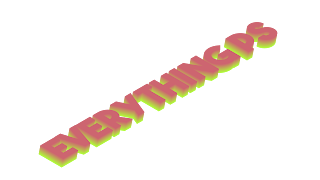






0 Comments